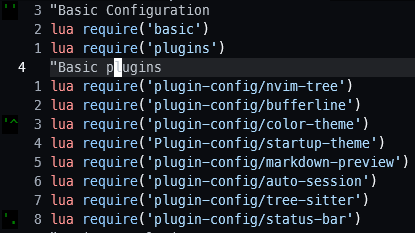Background
Setting up my nvim config recently, and decide to jot down some notes related. Not gonna mentioned every thing from hjkl navigation, but more like what mistake I made, and how to make stuff easier.
Potential Issues
Get the most update version
The version in debian-based apt repository (The version you installed with sudo apt-get install) is v0.6.1 which as at 2023 July, the most update version is v0.9.1 for stable release.
Case Sensitive File System
Windows and Mac are Case - Insensitive file system by default, and Linux are Case - Sensitive, it might leads to some issues
Search where will be your path
In nvim normal mode type :help vimrc-intro
It state the 2 default file path
- ~/.config/nvim/init.vim (Unix and OSX)
- ~/AppData/Local/nvim/init.vim (Windows)
Live an easier life
Put everything on git
use git clone <your configuration> ~/.config/nvim , this will help a lot if you own multiple dev set up.
markdown a dependency list if needed
e.g. Telescope.nvim need [ripgrep0(https://github.com/BurntSushi/ripgrep) as a dependencies, to use Packer.nvim to manage the package, you need to install it first.
Keep a good file structure in …/nvim
I try to seperate each plugin to its own file, so when I messed something up by installing new plugin, I could quickly remove it and fix my setting.